CET1172C Lecture #13 - Optical Technologies
Materials: Complete working system running Windows 98 Complete working system running Windows 98 Student boot diskette "New Boot A Ver 2+" Student boot diskette "New Boot A Ver 2+" Student CD-ROM "Room 6359" Student CD-ROM "Room 6359"Objectives: The student will become familiar with:  The evolution and integration of the Compact Disc and Digital Versatile Disc, The evolution and integration of the Compact Disc and Digital Versatile Disc, Each technology’s functions and capabilities, Each technology’s functions and capabilities, The technical details of each technology, The technical details of each technology, Know the optimal application, usage and implementation of each technology. Know the optimal application, usage and implementation of each technology.Competency: The student will be able to assess the capacity and role of optical technologies and make the best choices concerning this equipment and be able to integrate and deploy the devices. |
In the late 1970’s Sony and Phillips independently developed a new technology in which sound could be stored digitally on a plastic disc and then be played back by reflecting a laser off the surface through a focusing optical assembly to a sensitive photocell. The circuit board would read the digital data and convert it back into sound with an onboard DAC (See Hardware A-Z pages at the website).
The two companies joined forces because they knew that only one would emerge victorious after a long and terrible battle for public acceptance (like what beta and VHS were going through) and they figured half of everything was better than all of nothing. They shared information and hammered out an engineering specification in which the best choices of both technologies were incorporated. This was released in 1981 as the Compact Disc – Digital Audio standard, and it defined all of the physical and functional specifications of the technology that are still in use such as the diameter and thickness of a CD, etc.
In 1981, IBM released their first adventure into the small computer market and it was known at the time that CD-DA would offer a huge storage device to the PC. When the PC industry took a close look at the CD-DA technology they found that it was "lossy" Bits tended to be corrupted with regularity which was acceptable to a music CD in which the human ear could not detect the loss of a bit here and there but totally unacceptable for a computer storage device that cannot afford to lose a single bit ... ever.
The technology was revised and released a few years later as the "Yellow Book" specification since the original CD-DA was formally presented to the world in Red Books. This one was called CD-ROM: Compact Disc - Read Only Memory. In it the main changes were made to the Error Detection and Error Correction Code technologies (EDC/ECC) so that lost bits could be rebuilt by the circuitry on the fly as the surface of the disc was being read.
Meanwhile, the PC industry seeing that the CD-ROM was being solved at the engineering level had to solve it at the software level. Several major players in the PC industry held a meeting at the High Sierra Hotel and Casino at Lake Tahoe, Nevada. There they developed a standard file system to be implemented on the new CD-ROM. Later this would be formally published by ISO as the ISO 9660 document.
Phillips continued to work on the new technology and developed the CD-i. The i means interactive. They wanted to allow users to interact with video and audio presentations stored on CDs with a non-PC device the CD-i player. The idea fizzled but the "Green Book" specification would provide a new video compression algorithm along with superior information linking throughout the CD which would be incorporated into a new and improved CD-ROM called CD-ROM XA (Extended Architecture). This was a revision of the Yellow book incorporating the Green book standards and gets no color book name (Chartreuse would have been nice).
All current manufactured CDs are CD-ROM XAs. During this time HDDs were quite small (still around 30-40MB) and the CD-ROM XA holds a colossal 650MB by comparison. Everyone envisioned the user buying a blank CD-ROM and recording 650MB of information onto it. Even if you stored a mistake and it couldn’t be erased it didn’t matter with all of that storage capacity. These were referred to as WORM drives (Write-Once, Read-Many). And the Research and Development investments began.
Several different technologies emerged at the same time. Three won favor of the industry and were published together as Parts of the Orange Book specification. Part I-CD-MO (Magneto-Optical) uses a technology similar to that used in Iomega Zip drives and has been declared obsolete (as far as Orange Book is concerned, Iomega has done quite well with their own versions), Part II-CD-R (Recordable) which is the WORM drive, and Part III-CD-RW (ReWritable) which was not even hoped for originally ... a reusable CD-R.
Several other CD color books have emerged but these are the ones that directly influence the PC industry and you will need to know all of the particulars. Later, the file system would be revised as well with the release of the Joliet file system (The code name for Windows 95 during development was "Chicago", Joliet is a small suburb of Chicago where the Blues Brothers performed in the movie...) Finally the UDF (Universal Disk Format file system) completed the evolution of file systems necessary to accommodate the CD-RW hardware technology’s capabilities.
Red Book specifications you need to know:
Name: CD-DA, Compact Disc - Digital Audio Diameter: 120mm Thickness: 1.2mm Data Type: Binary, encoded Pit length: Ranges from 0.9m - 3.3m Pit height: ¼ laser’s wavelength = 0.125m Laser: Usually an Al Ga As, 1Watt @ 780nm wavelength Track Pitch: 1.6m (distance between two winds of the track) Total storage capacity: 74minute, 682MB raw, 650MB data Total storage capacity: 80minute, 737MB raw, 700MB data - Yellow book specifications that you need to know concerning the sectors of a CD-ROM:
Yellow book specifications that you need to know concerning the speed of a CD-ROM:Sector size: 3234 bytes raw, 2048 bytes data # of sectors: 74 minute: 333,000, 80 minute: 360,000 Packets/Sector: 98 Speed Time to read a 74min Time to read an 80min Transfer Rate
Max if CAVRPM
Min if CAV1X 74 minutes 80 Minutes 153.2KB/sec 497 CD-ROM XA specification that you need to know:

Incorporated superior EDC/ECC, and linking information 
Incorporated MPEG-1 video compression as standard. - Orange Book specifications that you need to know. It is composed of three "Parts" as follows:

Part I - CD-MO Magneto Optical which was withdrawn (obsolete). 
Part II - CD-R Recordable which is a WORM technology Write-Once/Read-Many and is based on a write laser that will literally burn or turn dark a layer of organic (carbon chain-based) dye. There are three families of CD-R dye: gold/gold called phthalocyanine which was the original technology has a very low shelf life and requires that the drive detect and use LWS - Long Write Strategy. The laser must focus on the spot for a long period of time, which means that these media are slow usually 4X or lower. Never buy CD-R media that claim 4X or lower they will be using this dye. Gold-Green colored dyes are based on Cyanine which has a better shelf life of approximately 10 years in ideal conditions (room temperature/low humidity) and work with SWS - Short Write Strategy which allows for shorter write laser pulses which allows for faster write speeds. This is the CD-R standard. Most medium quality CD-R blanks especially generics are made with this material. Silver-Blue is made from a family of dyes called "Azo’s" This simply means that the compound features a pair of Nitrogen atoms double bonded to each other within the carbon chain like this: H H | | H-C-N=N-C-H | | H H
This would be the simplest possible Azo containing one azo linkage binding two methane type molecules so I might guess this to be called monoazodimethane or simply azodimethane since diazo would be impossible to construct. Azides by the way contain triple bonded nitrogen atoms to some other atom and are the basis of some of the most powerful chemical explosives known. Azo CD-Rs have a shelf life of up to 100 years, use SWS and are considerably better material than the Gold-Green. High Quality name brand CD-R blanks are made with Azo dyes and will cost more but are worth it.

Part III: CD-RW ReWriteable. This technology is based on a layer of Ag Sb In Te Silver, Tin, Indium, Tellurium "alloy" which comes with the material crystallized which has an albedo of approximately 0.20 and acts as the lands of the CD-RW disc. When hit by a high temperature roughly 900°F -1300°F P-write laser the materials crystals are destroyed leaving it amorphous (molecules arranged randomly). In this state the material has an albedo of roughly 0.05 and these areas are the CD-RWs pits. The trick is that the molecules have not been oxidized or damaged, just the crystals. This means if they could be allowed to recrystallize they would. When hit by the P-erase laser which is about 400°F the material is liquefied again but cools more slowly, which gives the molecules time to form crystals again and the area returns to an albedo of about 0.20 and is a land again. It should be noted that the P-write/erase lasers used by CD-RW burners are not the same as the Read only 1Watt/780nm laser used for reading. This is also true of the CD-R write laser; it is also much different. File systems start with High Sierra. You need to know that it is an unofficial version of the ISO 9660 file system. Any disc claiming to be High Sierra is at once very old and also not 100% reliably readable from modern drives (though it should not have a problem due to the file system.
ISO 9660 file system specifications:

Allows for only A-Z, 0-9, and _ as legal filename characters. Note lower case letters, dashes, etc are not allowed.

Allows only the DOS 8.3 naming limit. Name up to 8 characters in length with an extension up to 3 characters in length.

Allows directory names of 8. only. This means up to 8 characters in length and no extensions.

Allows nested subdirectories no deeper than 8 layers.

Files must be written contiguously (in a straight line of data from start of the file to the end, no interruptions, no fragmentation)
The Joliet file system aspecifications:

Allows up to 64 unicode characters each of which is two bytes which means it allows 128 ASCII code filenames.

Allow subdirectories to have filename extensions.

Allows deeper than 8 nested layers of subdirectories.

Multisession or TAO - Track-At-Once is inherently supported
- The UDF – Universal Disk Format file system specifications:

Allows filenames up to 255 characters long (Windows 9X LFN-Long File Name limit)

Supports Packet Writing inherently which means it must be used when packet writing is used. This is what occurs when you format a CD-RW then drag and drop files to it.
CD-ROM Drivers and their limitations. The DOS 16-bit support for reading CD-ROM media include a hardware level device driver that can communicate with the drive. We use OAKCDROM.SYS on the student diskette. This driver must be provided by the manufacturer of the CD-ROM drive. It can communicate directly with the physical device and translates commands and data streams into the ATAPI language. The OS manufacturer provides a driver that can communicate with the OS kernel can translate commands and data streams into the ATAPI language. In this way the makers of the CD-ROM drive do not have to rewrite their driver every time the OS changes (which they wouldn’t be told about) and the OS makers do not have to change the driver every time the CD-ROM manufacturer changes the design of the drive. When the CD-ROM drive maker changes the drive, they rewrite their own driver to communicate with the drive and translate into standard ATAPI language and that’s it. The existing OS kernel to ATAPI driver should work as is and it does. For DOS we know it as MSCDEX.EXE. These are both 16-bit real mode device drivers and therefore work with this speed limitation. MSCDEX is also limited to the ISO9660 and Joliet file systems. It cannot read UDF.
The Windows 9X OS has a separate driver called CDFS.SYS. This has been folded into the 32-bit hard drive drivers and can no longer be found as the separate file. As a separate file or built into the hard drive drivers, either is a 32-bit module that incorporates the design of OAKCDROM.SYS and the old MSCDEX functions. If it works, no further drivers are required and it will integrate seamlessly with the VFAT and function faster than OAKCDROM/MSCDEX. If it does not successfully identify the drive then you will have to install separate drivers for the CD-ROM drive. These may be 16-bit which means they will likely load from the CONFIG.SYS file or 32-bit which means they install with an INF file and modify the Windows Registry in order to find the driver file(s) and other settings necessary for them to integrate with the VFAT. Through Win98/NT4.0 the file system drivers cannot read UDF. Win2000/ME and later have the UDF driver built into the OS.
In the event that Windows no longer displays a CD-ROM icon, then drivers are most likely corrupt. Win98 and beyond has CD-ROM driver support built in to the 32-bit hard drive support. This means that if you do not see the CD-ROM icon then the HDD is running in 16-bit mode. Let's simulate such a failure. In the Run box type MSINFO32 and press [Enter]. Open [+]Components and then click Storage. Scroll down watching the driver entry until it lists a file by name rather than a registry entry. In the lab the hard drive driver's name is "esdi_506.pdr" while the Registry entries say things like DiskDrive\0000, CDROM\0000, etc. Restart in MS-DOS mode and find the driver and rename it:
C:\>dir esdi_506.pdr /s ... Directory of C:\WINDOWS\SYSTEM\IOSUBSYS ESDI_506 PDR 9756 4/10/99 2:22pm 1 File(s) found C:\>cd windows\system\iosubsys C:\WINDOWS\SYSTEM\IOSUBSYS>ren esdi_506.pdr esdi_506.pd_ C:\WINDOWS\SYSTEM\IOSUBSYS>win
Once renamed restart Windows. Notice that by renaming the 32-bit hard drive support driver Windows still successfully launched to the desktop and did not even issue any error message of any kind. In Windows Right click on My Computer and select Properties. Click the Performance Tab and you will see the evidence that Windows is running the HDD the old fashioned way through the motherboard BIOS because it couldn't locate the 32-bit drivers for the HDD and it refers to this as "MS-DOS compatibility mode" Note that this white manel would be completely absent if the Windows 32-bit drivers were loaded, but also remember that the loss of these drivers is not the only cause for Windows to fall back to using the 16-bit BIOS calls for accessing the drives:

Click the Device Manager Tab and you should see the
 beside the HDD controllers icons:
beside the HDD controllers icons:
Right click on either controller and click Properties and then click the Driver tab:
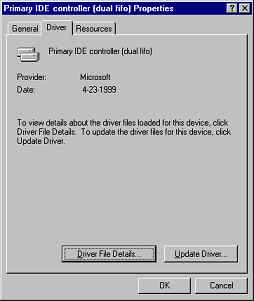
Click on the Driver Details button and this is where the exact name of the problem file can be discovered:
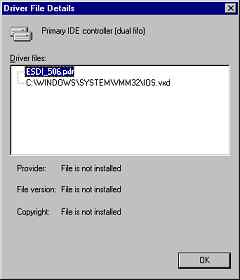
Close this window and double click My Computer. There is no CD-ROM drive icon because the motherboard BIOS drivers are being used to access the HDD and they do not have full ATAPI CD-ROM support built into them (which is why we need OAKCDROM.SYS/MSCDEX.EXE). The problem now is to find a suitable hardware level optical drive driver for DOS. Windows 98 includes the file OAKCDROM.SYS on the emergency startup disk. If the original setup of Windows 98 was run without the /ie switch then a directory named EBD (Emergency Boot Diskette) within the WINDOWS\COMMAND folder will exist and the file will be there. Often however, especially on OEM machines this folder will be absent. The fastest way to get OAKCDROM.SYS from a working Windows 98 machine that has lost the 32-bit hard drive drivers like the PC currently being experimented with, would be to create the standard Emergency Boot Diskette.
Open Start > Settings > Control Panel and then open Add/Remove Programs. When the window opens click on the "Startup Disk" tab:
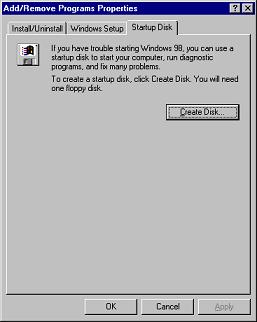
Insert a blank floppy diskette in the A: drive and click the "Create Disk..." button. If the /ie switch was originally used in the installation then the function will need the original Windows 98 CAB files. It will display the following error message:

Insert the original CD-ROM and provide the correct path to them:
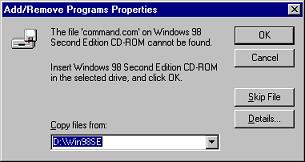
The function will prompt for a new diskette, click OK:
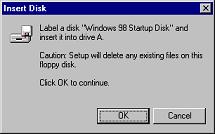
Once the diskette has been created close the Add/Remove Programs control panel applet and open My Computer > 3 ½" Floppy Drive, then scroll down to the file OAKCDROM.SYS:
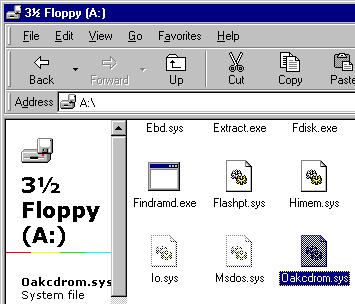
(If the file is not visible be sure to perform the "Show All Files" tweak) Copy the file to the root of the C: drive. Edit the CONFIG.SYS and AUTOEXEC.BAT to load the drivers. CONFIG.SYS should say "device=oakcdrom.sys /d:cd01" and AUTOEXEC.BAT should say: "c:\windows\command\mscdex.exe /d:cd01 /L:Q" Reboot and you will see that Windows honors the 16-bit device drivers retains the drive letter Q: and you can read the CD-ROM albeit slower. This works with the Win9x family but Windows ME will need a third party patch in order to be able to read and execute the CONFIG.SYS and AUTOEXEC.BAT. These drivers cannot be loaded with the Windows NT family which are pure 32-bit OSes that only mimic the DOS window but don’t actually run any 16-bit versions of DOS. If these OSes CD-ROM drivers get damaged then the Installation diskettes or CD-ROM must be executed and hopefully setup can perform the Repair.
DVD means Digital Versatile Disc. This is because of the many forms of DVD that are now available. You will need to know a few additional pieces of information that pertain to DVDs in particular. First, the data are stored with much smaller track pitch and pit lengths. The laser is also of lower wavelength (higher frequency). You should also know that the DVD is physically the same dimensions and uses a totally different EDC/ECC algorithm so that it is difficult to discuss the size of the sectors. There are some data sectors and then there are some sectors that are devoted solely to holding EDC/ECC information about the data sectors. This information is distributed across the track so a particular EDC/ECC sector holds data rebuilding information from a smattering of sectors across the DVD and not any particular sector(s). Here’s the information that you need to know:
Diameter: 120mm Thickness: 1.2mm Data Type: Binary, encoded Pit length: 0.4m Data Area: CD = 8.605 cm2, DVD = 8.759 cm2 Laser: 1Watt @ 650nm wavelength Track Pitch: 0.74m (distance between two winds of the track) Total storage capacity: DVD-Video (MPEG-2) 133 minutes, DVD-ROM 4.7GB DVD-ROM Types:
Name Diameter Type Capacity DVD-1 80mm Single-side/Single-layer 1.5GB DVD-2 80mm Single-side/Double-layer 2.7GB DVD-3 80mm Double-side/Single-layer 2.9GB DVD-4 80mm Double-side/Double-layer 5.3GB DVD-5 120mm Single-side/Single-layer 4.7GB DVD-9 120mm Single-side/Double-layer 8.5GB DVD-10 120mm Double-side/Single-layer 9.4GB DVD-18 120mm Double-side/Double-layer 17.1GB DVD-ROM Speed:
Speed Time to read
a DVD-5Transfer Rate RPM (Min) RPM (Max) 1x 56.5 minutes 1.384MB/sec 570 1515 CD-R’s and CD-RW’s have much lower albedos than manufactured CD-ROM XAs as a result of this older CD-ROM drives optics cannot read these media. When CD Writers came out users created copies and found that only the burner could read them. This was because of the improved read optics on these drives. Later, normal CD-ROM drives were given improved optics so they could read CD-R and CD-RW media. The industry needed a way to tell the end user that the drive would be able to read these media: the MultiRead logo. With the introduction of DVD-ROM another disc that fits in a CD-ROM drive entered the PC industry. If a drive can read DVD media as well as the others it is labeled: MultiRead2.
MultiRead compatible media: CD-DA, CD-ROM, CD-ROM XA, CD-R and CD-RW. MultiRead2 compatible media: all of MultiRead plus DVD-ROM, DVD-Audio, DVD-Video, DVD-RAM.
Bear in mind that the new DVD-R is compatible with existing DVD-ROM drives as is DVD+RW. A new DVD+R has also been developed. DVD-RAM is not compatible and needs different hardware to be able to read the media. DVD-RW is close but can give conventional DVD-ROM drives problems. DVD-R/+RW drives should win out as the technology of choice since their media can be read by any DVD drive including home entertainment appliances (not just PC peripherals). When buying DVD Burners read the label carefully. DVD-R and DVD+R are unique technologies that require unique media. The same is true for DVD+RW and DVD-RW. DVD-RAM should avoided unless you only plan to use the DVD-ROMs on the parent system that is burning them.
Procedures
List the "Color" Books and their primary features:
List the Features of the High Sierra / ISO 9660 File systems:
List the Features of the Joliet File System:
List the Features of the UDF File System:
List the real mode ATAPI/CDROM drivers and what each communicates with:
List the necessary commands and which file they must go in, in order to launch the real mode ATAPI/CDROM drivers at boot up:
Of the following, which will recognize the drive letter created by MSCDEX? Windows 95, Windows 98, Windows ME, Windows NT 4.0, Windows 2000, Windows XP.
If you wish to write on two separate occasions to a CD-R what file system must you use? Explain.
If you wish to format a CD-RW disc, what file system will be used? Explain.
What is the data transfer rate of a 10x CD-ROM drive? Will it use CAV or CLV? Define these and explain why it will use the one you stated.
How many data sectors are there on a 74 minute CD-ROM? An 80 minute?
What is the raw and data capacity of a CD-ROM sector? How many packets in a sector?
What is the raw and data storage capacity of the 74 and the 80 minute CD-ROMs?
What is the RPM of a 50x CD-ROM? Why have CD-ROMs not continued to increase in speed above this?
List all of the technologies that an optical drive featuring the Multiread logo can read. List all of the technologies that a drive featuring the Multiread2 logo can read.
What is the largest storage capacity of a DVD to which a sticker could be attached (i.e. single sided)? What is the largest capacity of a full sized DVD-ROM and what recording technology does it feature?
Questions
Copyright©2000-2004 Brian Robinson ALL RIGHTS RESERVED