Create a Registry Merge File to Increase the CD-ROM Cache size
Materials: Working complete PC Working complete PC Blank Diskette Blank Diskette Student Diskette, "New Boot A Ver 2.0+" Student Diskette, "New Boot A Ver 2.0+" Student CD-ROM, "Room 6359" Student CD-ROM, "Room 6359"Objectives:  The student will learn the Import/Export function of Regedit, and The student will learn the Import/Export function of Regedit, and Learn how to create a Registry Merge File, and Learn how to create a Registry Merge File, and Learn how to implement changes to the registry using the Registry Merge File, and Learn how to implement changes to the registry using the Registry Merge File, and Understand that many features of the operating system can be controlled even when there is no control over it in the conventional Control Panel applets. Understand that many features of the operating system can be controlled even when there is no control over it in the conventional Control Panel applets.Competency: The student will build further understanding of the nature and function of the Windows Registry Editor, and learn the limitations of the Windows Control Panel applets and learn how to create Registry Merge Files that can implement changes to the operating system. |
Before creating the *.REG file, let's see what we will use it for. Right click on My Computer and click Properties. This opens the System Properties Sheet which contains four subsheets arranged as the tabs at the top. Click on the performance tab:
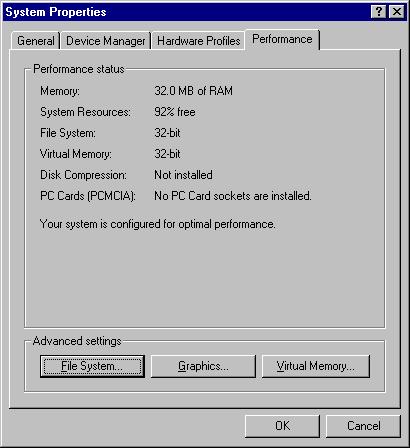
-
Now click on the "File System..." button near the bottom. This opens the File System Properties Sheet. This one has five subsheets arranged as tabs at the top. Click on the CD-ROM tab. Observe the line at the bottom that says "Windows will use 1238 kilobytes of physical memory to optimize CD-ROM performance during data access" Notice that this CD-ROM read ahead cache cannot be changed. We will create a *.REG file that will change it to 4096 KB or 4MB in size:
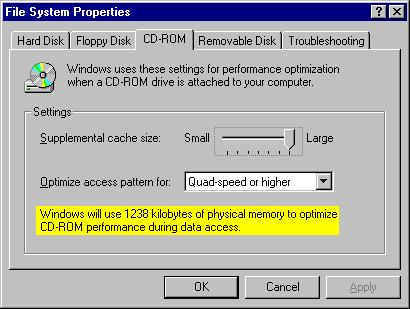
-
Close these property sheets by clicking their Cancel buttons.
Click Start > Run and type "regedit" in the text box and then click the OK button:
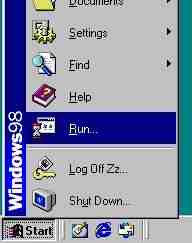
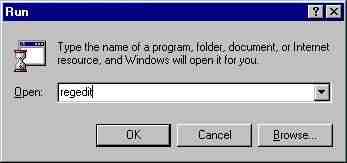
-
This opens REGEDIT.EXE. Click the [+] in front of HKEY_LOCAL_MACHINE which opens the key. Now proceed to open the sequence of subkeys: Software > Microsoft > Windows > CurrentVersion. Then single click on the key RunOnce to highlight it. Now click on the "Registry" main menu choice in the upper left corner of the program and then click on the "Export Registry File..." choice:
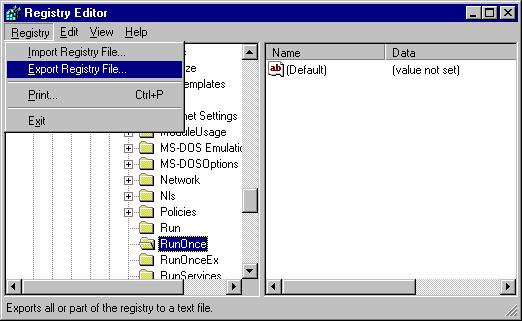
-
This opens the "Export Registry File" dialog box. Type in the file name "cdrombuf" and click the Save button (it automatically saves *.REG files to "My Documents"):
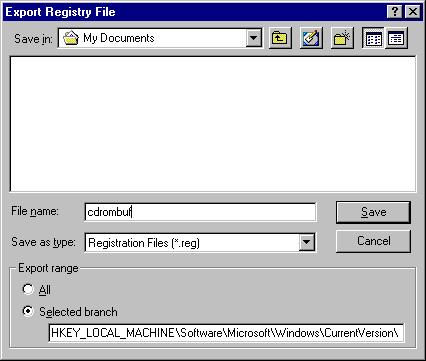
-
Now open My Documents and right click on the file and click the "Edit" choice in the popup menu:
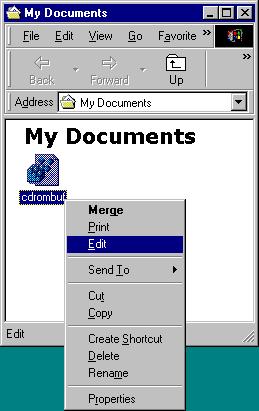
-
This opens the file in Notepad. Highlight the Runonce key:
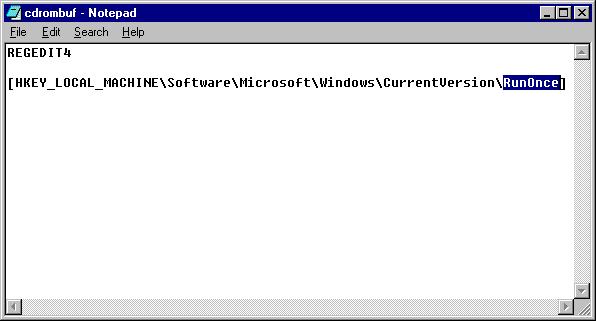
-
Type over this the new key name "CD-ROM". Click on the line right below this Registry path line and enter the line exactly as you see it here:
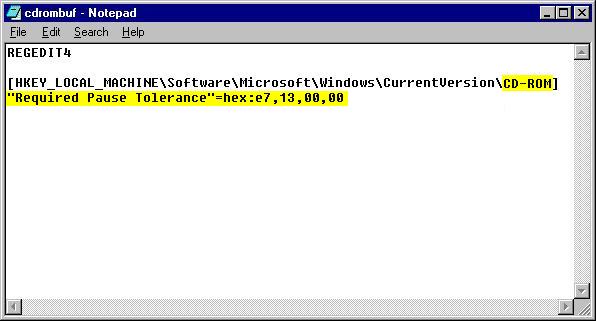
-
Close Notepad and it will prompt you to save the changes with this dialog box. Click the "Yes" button:
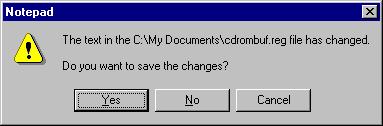
-
Now with My Documents still open, double click the cdrombuf.reg file. This will result in the appearance of the following confirm registry file merge dialog box. Click "Yes":
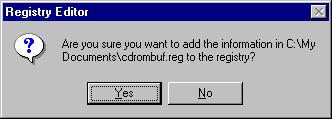
-
By agreeing to merge the contents of the cdrombuf.reg file into the registry, Regedit will display this message box if the merge action was successful:
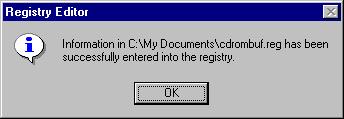
-
Because this is a Registry "hack" that Windows normally does not allow, we must return to the CD-ROM File system properties sheet (Rt. Click My Computer > Properties > Performance > File System > CD-ROM) Notice that the wrong access pattern is selected in the pulldown box. Change it back to "Quad speed or higher":
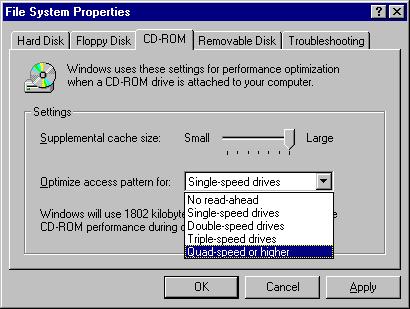
-
When you do this notice that the total cache size reported in the writing at the bottom changes to 4096 KB:
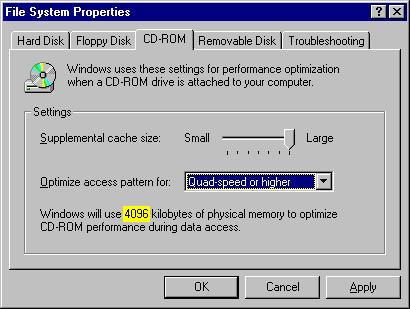
-
Now click the Apply button then close the CD-ROM File system properties sheet, then close the System Properties sheet. You will be greeted with the System Settings Changed Dialog box. Click "Yes" and the system will restart. The new 4MB CD-ROM read ahead buffer will then be in effect:
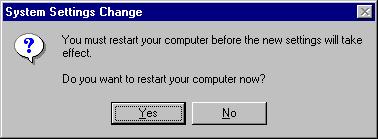
Preparation
Procedures
Copyrightę2000-2004 Brian Robinson ALL RIGHTS RESERVED